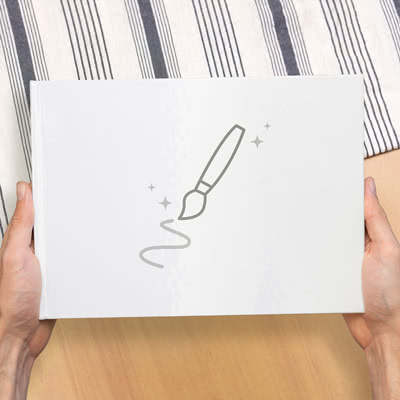- Home
- Gifts for grandfather
- My Creation
My Creation Designs
Your creativity, our quality. Create something truly personal with smartphoto.
At smartphoto, we believe every creation tells a story, your story. That’s why you can design each product entirely your way. Start crafting your design in your favourite graphic design tool, such as Canva or Adobe Illustrator, and let your imagination lead the way. Then, upload your creation in our creator, where you can adjust some details and preview the result before ordering. Once you are happy with your design, we print and finish your product with great care, using premium materials to ensure every detail looks perfect.
More LessTechnical details on how to create your own photo cards
Discover everything you need to know about creating your own photo cards. On this page, you’ll find clear guidance on safe zones, trim lines and bleed lines, essential tips to help you design photo cards like a pro. Learn exactly where to place your photos and text, so every detail appears perfectly after printing. With these simple tips, your personalised photo cards, invitation cards, and business cards will all have a flawless, professional finish every time.
More Less Questions you might have about designing your own product
What type of file can I upload in the creator?
You can upload HEIC/HEIF, JPG/JPEG and PNG files. It's not possible to upload PDF, TIFF and WEBP files in our creator.
Which products can I create using my own design?
You can create your own cards, photobooks, labels, party favour gifts, puzzle, chocolate with photo in the shape of a heart, travel mug, mouse pad, tshirt, apron, snow globe,... Click on the links above to find out, and have fun!
What size should my photos be to create a photobook?
For the best result, we recommend uploading images of at least 3220 x 3319 pixels for square photobooks, 2560 x 3319 pixels for portrait photobooks and 4565 x 3319 pixels for landscape formats. This ensures your photobook is printed in beautiful, crisp quality. It also allows you to easily switch between medium, large, and extra-large sizes without losing any of the sharpness or detail in your photos.
How do I know if my photo is high enough quality?
If your photo isn’t sharp enough for printing, you’ll see a small warning icon with an exclamation mark. No warning? Then your photo is of good quality and ready to be printed beautifully.
What is a bleed line, trim line and safe zone?
The trim line shows where the product will be cut to size. Anything outside this line will be cut, so avoid placing important details too close to it. Do not align your photo with the trim line!
The bleed line marks the outer edge of your photo zone. It’s a small margin that extends beyond the final cut. Make sure your photos go all the way to this line, so your design prints beautifully to the edge without any white borders. White borders could possibly appear during printing, if the printing machine shifts even a few millimeters. To make sure this doesn't happen, your photo zone extends beyond the trim line.
The safe zone is the area in which you have to keep all text and photo zones and symbols, to ensure they stay perfectly visible after creating your product.
The bleed line marks the outer edge of your photo zone. It’s a small margin that extends beyond the final cut. Make sure your photos go all the way to this line, so your design prints beautifully to the edge without any white borders. White borders could possibly appear during printing, if the printing machine shifts even a few millimeters. To make sure this doesn't happen, your photo zone extends beyond the trim line.
The safe zone is the area in which you have to keep all text and photo zones and symbols, to ensure they stay perfectly visible after creating your product.
What is a bleed?
A bleed is the area that extends slightly beyond the edge of your design. It ensures that your photo, background, or colour runs right to the edge once printed, without leaving any unwanted white borders. The bleed gives our printing machines a bit of extra space to trim the paper precisely, so even if there is a tiny shift during cutting, your design will still look perfectly aligned and beautifully finished.
More Less Create your own design now
Hello, creative souls! On this page you can find all the information you need if you want to upload your own design, or start creating products from scratch. Whether you're desiging a heartfeld card, a personal photobook or a thoughtful gift, this is where creativity meets craftsmanship. Ready, design, go!
The joy of creating something truly personal
You can create from scratch using your favourite design tool, such as Canva or Adobe Illustrator, or start directly in our easy-to-use creator. Upload your design, fine-tune the details, and preview your product before ordering.
From elegant invitations to playful labels or stylish home décor, every creation is printed with care on premium materials, ensuring a flawless result that looks and feels just right.
So go ahead – let your imagination take the lead. Turn your ideas into something tangible, personal, and lasting. Because when it’s made by you, it’s more than just a product. It’s a memory brought to life.
From elegant invitations to playful labels or stylish home décor, every creation is printed with care on premium materials, ensuring a flawless result that looks and feels just right.
So go ahead – let your imagination take the lead. Turn your ideas into something tangible, personal, and lasting. Because when it’s made by you, it’s more than just a product. It’s a memory brought to life.
Turn your inspiration into something real
There’s nothing quite like creating something yourself. Whether it’s a charming card, a one-of-a-kind photo book, or a meaningful personalised gift, designing your own product lets you express exactly what you want to say.
On this page, you’ll find all the information and tips to bring your design to life. Use your favourite creative tool or start from scratch in our online creator. You’ll have full control over every element – from colours and photos to fonts and layout – so your design feels authentically yours.
When you’re ready, we print your creation with the greatest care and attention to detail. Using premium papers, high-quality inks, and professional finishing, we make sure your design looks as beautiful in print as it does on your screen.
Your creativity deserves to shine. With smartphoto, creating your own design is simple, inspiring, and endlessly rewarding.
On this page, you’ll find all the information and tips to bring your design to life. Use your favourite creative tool or start from scratch in our online creator. You’ll have full control over every element – from colours and photos to fonts and layout – so your design feels authentically yours.
When you’re ready, we print your creation with the greatest care and attention to detail. Using premium papers, high-quality inks, and professional finishing, we make sure your design looks as beautiful in print as it does on your screen.
Your creativity deserves to shine. With smartphoto, creating your own design is simple, inspiring, and endlessly rewarding.